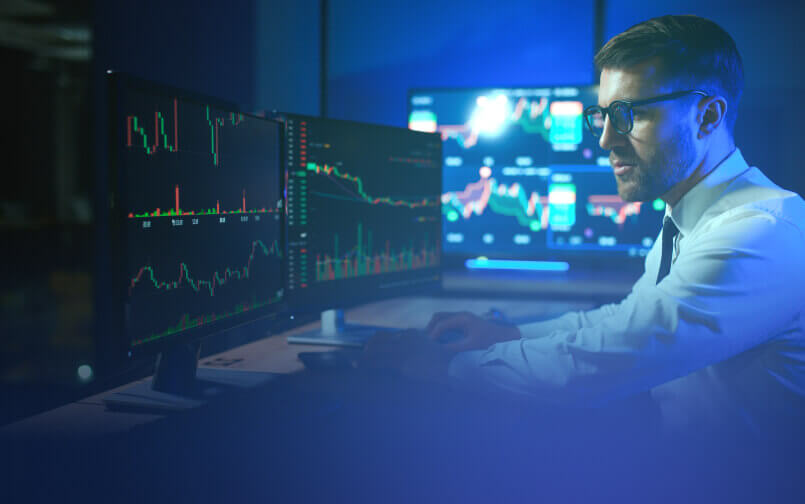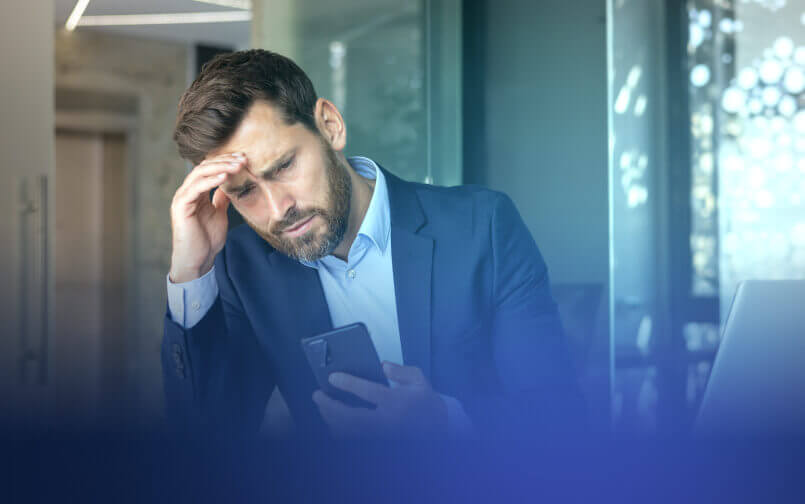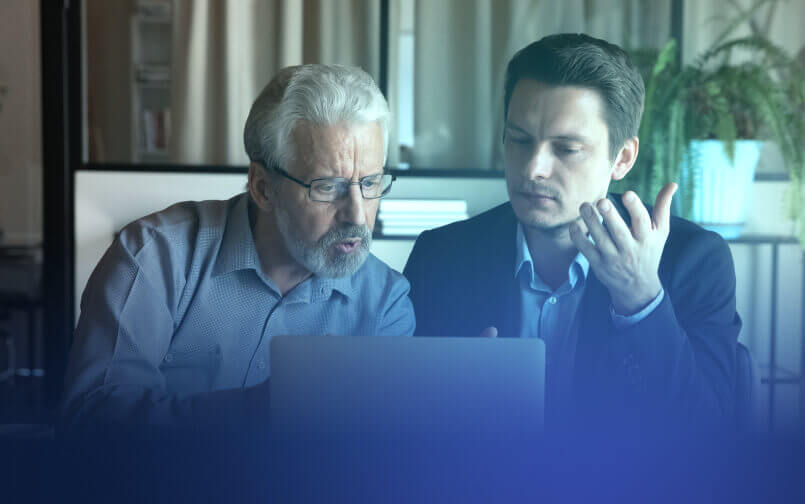Payments
To make a payment please follow the steps below:
- Determine the amount you would like to pay by filling in the below fields with your invoice number(s), outstanding invoice amount(s) and the amount(s) you would like to pay today to receive your payment total with and without the 3% fee.
- Fill in your billing information and review your payment amount. The amount from the “Payment Total With Fees: field will be charged to your account.
- Review your order and click the “Submit Your Payment” button to complete your transaction. After clicking, wait a moment for the processing.
NOTE: Clicking the “Submit Your Payment” more than once WILL NOT create duplicate payments.